Now, emails have become an important part of life for professionals and home users. Do you only read emails on the email client or webmail servers, but don’t back up emails in PDF format on your hard drive or desktop computer? If you are looking to convert IMAP emails to PDF format, then read this blog. In this blog, we have explained an automated method to convert IMAP emails to PDF format.
User query: I am a real estate agent, and sometimes in my work, I have to share contract details with my customers. All contract details are stored in emails of my IMAP account, and I want a printout of emails to share with customers. Can someone suggest a method that helps in converting IMAP emails to PDF format?
Overview
IMAP stands for Internet Message Access Protocol, which helps in accessing and reading emails on the server with the help of an email application that uses IMAP.
However, sometimes due to an internet connection problem, you cannot access your emails or require emails in print format. So, in these cases backup of IMAP emails in PDF format helps.
Why Convert IMAP Emails to PDF Format?
- The user can back up IMAP emails in PDF files and store them on the local drive.
- User can protect their important emails in PDF files with password protection.
- IMAP emails open in PDF-compatible applications by converting to PDF files.
- IMAP emails can be easily shared with friends and colleagues by converting them to PDF, as PDF files are easy to share
Read More: How to Import IMAP Email Into Gmail?
How to convert IMAP emails to PDF Format?
With eSoftTools IMAP Backup & Migration software, users can back up IMAP emails to PDF and other formats like PST, MSG, EML, HTML, EMLX ( Apple Mac OSX file), MBOX, and Thunderbird. Moreover, IMAP emails, files and folders can be migrated to cloud applications like Gmail, Office 365, Yahoo Mail, Outlook.com, and other IMAP accounts.
Steps to convert IMAP emails to PDF format with screenshots
- Download, install and launch eSoftTools IMAP Backup & Migration software on your Windows system.
- Choose IMAP server from the drop-down list and enter IMAP account email address, password, port no, and hostname.

- Click the Login button, and all IMAP emails, files, and folders will load into the software.
- Preview IMAP files & folders on the left side in a tree structure and select the files & folders that will convert.
- Choose the Export options as Save in PDF.

- Browse the saving location on your Windows system and apply the mail filter feature if you want to save selected emails to a PDF that is filtered according to Date.

- At last, click the Save Backup button, and IMAP emails, files, and folders will convert to PDF.
Benefits and features of IMAP Backup & Migration software
- Export selected single and multiple IMAP files & folders at a time.
- Preserves the folder hierarchy and data structuring during conversion and migration.
- Mail filter feature filters emails according to Date.
- The naming convention feature saves emails with different names based on Subject/Date/From.
- Save the converted file at your desired location on your Windows System.
- Backup emails of all IMAP accounts, like Gmail, Office 365, Yahoo Mail, Outlook.com, Yandex, AOL, and more.
- User-friendly graphical interface does the whole process with a few clicks.
- Consistent with all editions of the Windows operating system, like Windows 11, 10, 8.1, 8, 7 & below versions.
FAQ
Q. How to export IMAP emails with attachments to a PDF file?
Ans. The eSoftTools IMAP Backup & Migration will export all IMAP emails with attachments to PDF format. It exports IMAP emails to other file formats, also as PST, MSG, EML, HTML, EMLX ( Apple Mac OSX file), MBOX, and Thunderbird.
Q. Can I convert selected IMAP files to PDF files?
Ans. Yes, in the preview panel, all IMAP files & folders are shown in the tree structure and have the option of selecting IMAP files & folders.
Conclusion
In this blog, we have explained the reasons and an automated method to convert IMAP emails to a PDF file format. In the automated method, you can convert IMAP emails, files & folders to PDF files easily and without any data loss. If you want to check how the software works, you can do so by downloading the demo version. If you have any doubts, contact our support team.
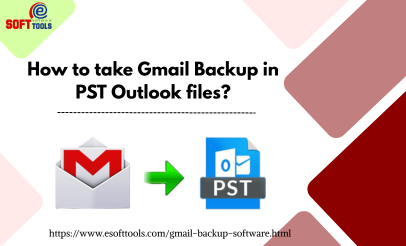

No Comments yet!