Are you thinking of exporting your Gmail to EML files? Then you have come to the right place, we will tell you how to export Gmail to EML files through this blog, so let’s start.
User query: I have been using a Gmail account for the last 10 years for both business and personal purposes. But now my account storage limit has exceeded the limit given by Google to keep emails safe. Due to this, now I want to export my Gmail to EML files. Is there any solution available to do this work directly?
Overview
Gmail is a free, web-based email service. It lets users send, receive, and manage emails. It uses cloud servers to store user data. Gmail used to provide 1GB of storage capacity to users, but now Gmail has increased its storage capacity to 15 GB.
EML file is used to store individual email messages, which contain all the essential details of the email, such as address, subject line, date and time, message body, and any attachments. It is widely supported by various email clients such as Outlook, Thunderbird, and Apple Mail.
Also Read:- How to Export Gmail Emails to PDF in Bulk?
Quick Solution to Export Gmail to EML Files
Use eSoftTools Gmail Backup Software to export Gmail to EML files. This allows users to export their Gmail to EML files very quickly, and that too without any data loss. This automated tool makes it easy for users to export Gmail emails to EML files. Gmail emails can be easily converted to various other formats. Moreover, this software comes with a smart graphical interface.
Amazing features of Gmail Backup Software
- Export Gmail to EML files very easily.
- Download Gmail Emails Backup to PST, EML, EMLX, MSG, HTML, MBOX, & PDF.
- Transfer emails from one Gmail account to another Gmail account.
- Transfer Gmail emails to other email platforms like Office365, Yahoo, Outlook.com, and IMAP accounts.
- Save mail folders with 2 different MBOX options – Save to a single MBOX and Save to a separate MBOX.
- Perform the Gmail backup process with less effort due to the smart graphical interface.
- This software works on all Windows versions, including Windows 11, 10, 8.1, 8, 7, XP, Vista, and others.
How to Export Gmail to EML Files?
- Download “eSoftTools Gmail Backup tool” and install it on your machine.
- Provide the Gmail account login credentials details.

- Now, enter the email address of the Gmail account and the password of the third-party app, then click on Login.
- Load all message folders of the Gmail account and select the required folder.

- After selecting the folders, choose “Save to EML” from the list of “Export Options”.

- Now choose a local file from your local drive to save the email as an EML file.
- Select “Mail filters and naming conventions” and apply them.

- Start exporting Gmail emails as EML files by clicking the “Save Backup” button.

FAQ
Can I transfer emails from one Gmail account to another with this software?
Yes, you can do a Gmail to Gmail migration with this software and export mail folders from one Gmail to another Gmail account.
With this tool can I transfer Gmail account emails to my Office365 account?
Yes, you can transfer emails from your Gmail account to your Office 365 account. Moreover, this software also allows you to migrate emails to other available cloud mail apps like Office 365, Yahoo Mail, Outlook.com, and others.
Does this software work on older version of Windows Operating System?
Yes, this software can be downloaded and run on all versions of the Windows operating system. It will work smoothly on Windows 11, 10, 8.1, 8, 7, XP, Vista, and other versions.
I got the trial edition of this Gmail Backup Software?
Yes, you will get the trial version of Gmail backup software; moreover, the demo version will help you download up to 20 emails from each folder of your Gmail account for free.
Conclusion
We have explained the best way to export Gmail emails to EML files through this blog. So that you can quickly export emails to EML files. Using eSoftTools Gmail Backup software, users can also export Gmail emails for free with the demo version (up to 25 emails per folder).
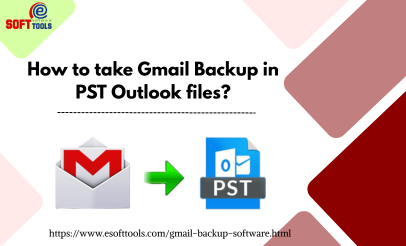

No Comments yet!