Calendars are important in Outlook as they store appointments, events, meetings, and task dates. However, due to the Exchange Server crash, the Outlook OST files are corrupted, and users lose all calendar data. Are you also looking to extract calendar data from OST files? In this blog, we have explained an automated method to extract calendar from OST file.
User Query: I am a doctor, and I have stored appointments and meeting dates in the Calendar data of Outlook. But due to corruption of the OST file, I am unable to access my appointments and meeting dates, and it is giving me many problems as I am not able to recall dates. Can you suggest a method to extract calendar data from corrupted OST files?
Overview
Microsoft Outlook stores Outlook data in the OST and PST files. OST files store data like emails, contacts, calendars, tasks, notes, etc, in the offline mode.
However, in the case of an Exchange Server crash, OST files become corrupted and don’t open in Microsoft Outlook. Users lost important calendar data stored in the OST file in case of corruption.
We are going to explain an automated method that recovers calendar data from corrupted OST files.
Why extract the Calendar from the OST file?
- For Backup purposes, the user can extract the calendar from OST files into other file formats like ICS and use them for future use.
- For Email Client Switching: When a user wants to switch from Microsoft Outlook to other email clients like Apple Mail, Google Calendar, Mozilla Thunderbird, etc.
- For Sharing Purposes: ICS files are small files, and they are easy to share with anyone.
Also Read:- How to rebuild OST files in Outlook 2019, 2016?
Smart Solution to extract Calendar from the OST file
The most powerful and reliable solution to extract Calendar data from OST files is to use eSoftTools OST to PST Converter software. With the help of this tool, users can easily convert OST calendar data to the ICS file format. Moreover, this tool can convert OST files to other file formats like PST, MSG, MBOX, EML, EMLX, HTML, vCard, etc. Apart from conversion, this tool migrates OST files to cloud-based applications like Gmail, Yahoo Mail, Office 365, Outlook.com, and IMAP email accounts.
How to extract a calendar from an OST file?
- Download, install, and launch the eSoftTools OST to PST converter software on your Windows PC.
- Press the Select OST button on the above menu bar, and select the OST file adding option.
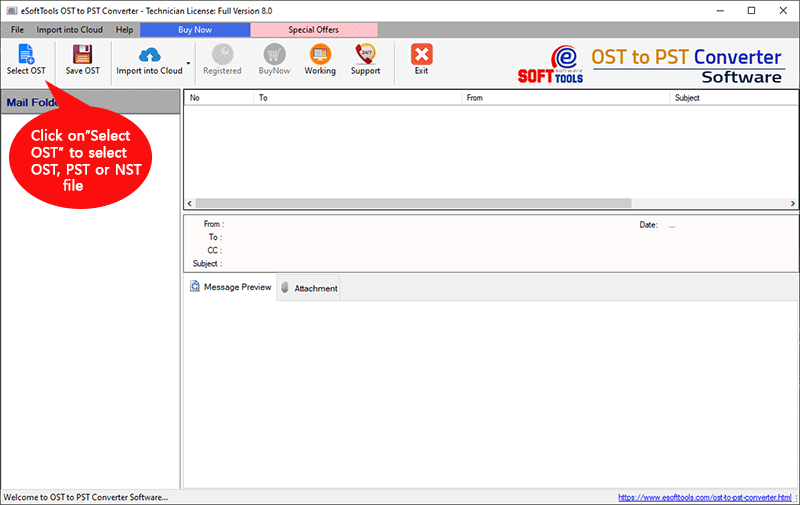
- Loads all the OST files & folders and previews the OST files & folders in the preview panel.
- Select the calendar items, OST files & folders that are to be converted to the ICS file format.
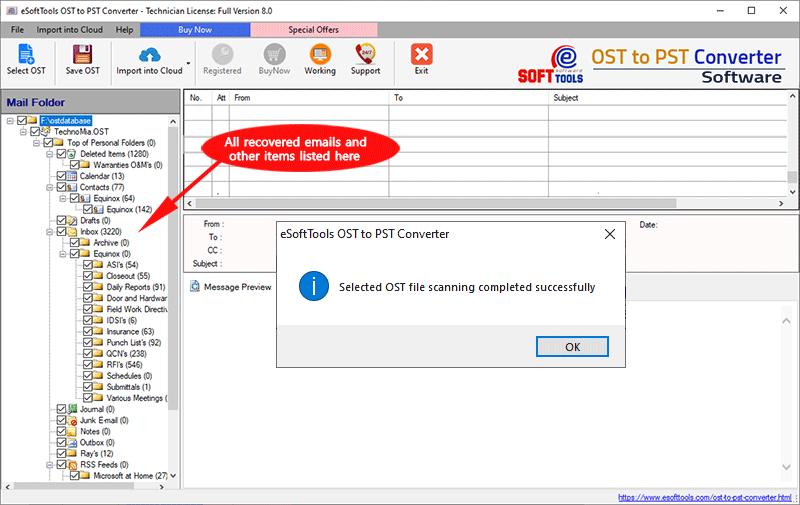
- Choose the conversion option as Export to ICS.
- Apply email filtering and the naming convention feature according to your requirements.
- Browse the saving location where you want to save the ICS file on your computer.

- Click the Convert button and start converting OST files to the ICS file format.
Why is an Automated Solution beneficial?
- Convert OST/PST/NST files to other file formats in bulk.
- Recovers and converts corrupted, damaged, and orphaned OST files to other file formats without any data loss.
- Provide the option to split large PST files into other smaller PST files.
- Have a helpful feature of email filtering that filters emails according to Date.
- With the Naming convention feature, you can save and name emails based on Subject/Date/From.
- Preserves the original formatting, structuring, and email meta properties such as To, cc, bcc, subject, sender, and recipient info during conversion and migration.
- Compatible with all editions of the Windows Operating System, like Windows 11, 10, 8.1, 8, 7 & below versions.
FAQs
Q. Can I extract calendar data from OST files without Outlook installation?
Yes, with the automated software, users can extract calendar data from OST files without Outlook installation.
Q. In what format can I extract calendar data from an OST file?
In the ICS file format, users can extract calendar data from an OST file.
Q. Can I recover calendar data from corrupted and orphaned OST files?
Yes, the automated software helps in recovering all data, including Calendar data, from corrupted and orphaned OST files.
Q. Can I export only calendar data and leave other data?
Yes, the automated software has an option to select files and folders that are required to be exported by checking them.
Q. Can I convert to another file format other than ICS?
Yes, the automated method converts OST/PST/NST files to different file formats like PST, EML, EMLX, MSG, MBOX, HTML, MHTML, vCard, etc.
Conclusion
We hope we can provide a helpful solution for extracting calendar data from OST files with this blog. There is a manual method also available, but it requires Microsoft Outlook installation and technical expertise. The automated method is easy, and it converts data from OST files to ICS and other file formats. If you have any queries, you can ask our support team or email us at support@eSoftTools.com.
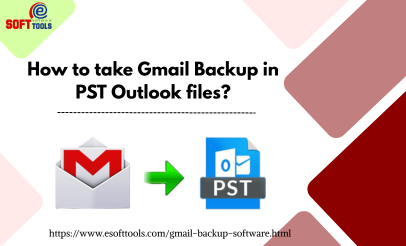

No Comments yet!